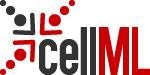Translation utilities
These tools perform transformations on CellML allowing conversion between versions of CellML, to different languages, or extraction of elements of CellML.
CellML version converters
CellML 1.1 to CellML 1.0 — a simple C++ file written by Jonathan Cooper based on the CellML API. It can be used to faciliate the conversion of a CellML 1.1 model into a CellML 1.0 model. An updated version of this code is now available on github.
decompose — (by David Nickerson) is a tool which can be used to "decompose" a CellML 1.0 model into a CellML 1.1 hierarchy of components. This process also extracts model boundary and initial conditions embedded in the original model into new top level components in the 1.1 model hierarchy.
Language translation
The CellML API, OpenCell or COR can be used to translate CellML to a number of languages: C, C++, Delphi for Win32, Fortran 77, Java, MatLab, Microsoft Word 2007, Pascal, Python and TeX.
MatLab2CellML (written by Steven Niederer, Auckland Bioengineering Institute) — a perl package containing Eqn2Cellml which generates CellML code from an equation written in a single line Matlab format. Eqn2CellML requires a single string input and returns a single string output.
CellML2Dot — (by David Nickerson, Auckland Bioengineering Institute) — a tool which reads CellML models (1.0 and 1.1) and writes out various configurable parts of the model as dot files suitable for use with the Graphviz (and compatible) graph visualization software. It is an application built on top of the CellML API implementation and was initially developed as a debugging tool for complex CellML 1.1 model hierarchies.
CellML to SBML — an XSLT conversion tool developed by the Biomodels Database group.
SBML to CellML — an XSLT conversion tool developed by the Biomodels Database group.
MathML XSLT
MathML display helper — a set of files that gets you started if you want to display some MathML in a web page.
MathML Renderer (written by Autumn Cuellar, Auckland Bioengineering Institute) — an XSLT transform that converts the CellML subset of MathML to a LaTeX file. Save the file to your local harddrive and run with any XSLT processor. You'll also need to download a second file to the same directory. The second file is imported to escape the necessary characters in LaTeX. Further instructions are here.
Equation Extractor for Viewing MathML (written by Warren Hedley, Auckland Bioengineering Institute) — an XSLT transform that extracts the MathML from a CellML document and formats it in semi-Presentation MathML. Was originally intended for IBM's techexplorer plug-in, but may also one day work for Mozilla with a little tweaking. Save the file to your local harddrive and run with any XSLT processor.