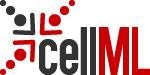PCEnv Session Files - What's This?
What is a PCEnv Session?
A PCEnv session file contains a set of RDF instructions which specify how PCEnv should set up it's interface to display the output of an associated model or models. A session file, can be used, for example, to immediately display a set of graphs that reproduce key figures from the paper on which the model is based.
Loading PCEnv Sessions
To load a PCEnv session, either click the 'PCEnv Session' link under 'PCEnv' in the download options. If your browser is set up to run CellML documents in PCEnv, then choosing to open the file with PCEnv will automatically load up the session and it's associated model. Alternatively, the session file can be downloaded and loaded in PCEnv with the 'import session' function in the 'File' context menu. Once a session is loaded, simply click 'Integrate' and the graphs that have been set up will be displayed.
For more information on session files, please see the documentation in PCEnv. We appreciate your feedback: any queries or comments can be addressed to cellml-discussion@cellml.org.