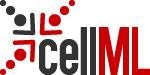Plone Zope upgrading
install zope 2.8.2
===============================================================
create a zope instance
[stevens@bioeng3]2> sudo /opt/Zope-2.8.1/bin/mkzopeinstance.py
Please choose a directory in which you'd like to install
Zope "instance home" files such as database files, configuration
files, etc.
Directory: /internet/bioeng_test/physiome
Please choose a username and password for the initial user.
These will be the credentials you use to initially manage
your new Zope instance.
Username: stevens
Password:
Verify password:
===============================================================
On site to upgrade:
Uninistall cellmlSkin and physiomeSkin products
stop zope
take a copy of Data.fs
restart zope
put skins back
================================================================
put the Data.fs in the var dir of the new zope instance
sudo chown -R zope.zope var
sudo chown -R zope.zope log
set the effective user in $instance/etc/zope.conf to zope, might want to turn on debugging here too
Populate the Products directory with matching products. For Zope 2.8 CMF must be >=1.5 which means plone must be >=2.1
seem to need to remove sudo rm -rf Products/FileSystemSite, must find out what this effects....
for testing, stop the site root redirecting to the live site. setenv SUPPRESS_SITEROOT "1"
start zope
=================================================================